I often get asked whether it’s best to upgrade a current computer (PC/laptop) or to buy a new one and what to look for when buying. While there is no simple answer there are so many things to take into consideration, one thing I can definitely say is buying the most expensive device does not mean it is the best for your needs.
After all you would not buy a Ferrari to go to the local supermarket to do your weekly shop now would you? (If you do then we’re not charging you enough). As some of you know I love cars, so forgive me if I compare computer components to car parts.
To break it down a computer consist of three main components:
- CPU (is like the engine – e.g a 1.1 ltr Polo vs a 5.0 ltr Ferrari)
- RAM (is equivalent to speed – the more ram the more applications that can be opened)
- Storage (is size – how much can you save e.g a 30 ltr vs 60 ltr fuel tank)
There are additional things to take into consideration such as: WiFi, Bluetooth, HDMI, USB ports etc. If buying a laptop also think about how big you want the screen, battery life, weight.
In the case of a desktop how easy can you install additional hardware such as the hard drive, graphics or sound card etc
For the purpose of this article I will concentrate on the three main components.
CPU: As mentioned the main component in any device is its engine. The chances are you have heard of Intel, but there are other manufacturers such as AMD, Nvidia you can see a list by clicking here. The top manufacturers are Intel and AMD. Personally I prefer Intel, in my experience every time I serviced a customers’ computer with AMD CPU they have failed within a couple of years, this maybe just bad luck, but I go by the numbers.
When buying
Intel have several models – Atom, Celeron, i3, i5, i7. The Atom/Celeron are cheap and there is a reason for that, basically the performance is slower. The i3 is good for general use (documents, email, web browsing), the i5 for a power user (who has lots of applications open), the i7 for a super user (using it for gaming, video editing applications etc).
For most users an i3 or i5 is more then suitable and sometimes the price difference is negligible. Once you have got the CPU family dealt with, you then have the speeds at which they operate. Generally the faster the better but you do need to balance the costs. Computers compared to 15 years ago have come a long way, and the chances of you maxing out the CPU is very slim (assuming you don’t have a virus or 00’s of applications open at the same time).
Upgrading
Generally you cannot upgrade the CPU as it involves having to replace the main board, ram and reinstalling the operating system. Therefore the costs involved usually prohibits this. You can check how old your CPU is by searching for the model number and adding release date. E.g search for: intel i5 3450 release date. I found this Intel website where it says it was released in Q2 2012. (https://ark.intel.com/products/65511/Intel-Core-i5-3450-Processor-6M-Cache-up-to-3_50-GHz) RAM: As new operating systems are released the demand for memory increases. Windows XP (If you can remember that far back) would happily run with 1gb of ram, Vista 2gb, Win 7 4gb. Today it is all about Windows 10, while it does run with 4gb ram it is better with 8+ gb. Having more RAM also means you can have more applications open simultaneously. If you use more ram than is physically installed, the computer has to write the excess data to the hard drive which is slow and will severely impact the performance of your computer. You can check how much ram you are using with the Task Manager, click on the performance tab. In the example below you can see the computer has 3 gb (3071 mb) and is currently using 1.77gb approx 60%.
Upgrading
Ram is usually easy to upgrade, first you need to check how much memory your system board can handle and the operating system installed; x32 bit or x64 bit. x32 bit operating systems are limited to 4gb so if you want to install more ram operating system needs to be upgraded to 64bit. There is a tool via by a company called Crucial which can check your computers configuration and advise what can be upgraded. Storage: Over the last few years hard drive technology has changed significantly along with the capacity and speeds. 10+ years ago you would have IDE drives with normally < 100GB available. Later SATA drives were released which have larger capacity typically 500 gb – 4 tb and are faster then IDE drives, now it is all about Solid State Drives (SSD). Think of them like a normal hard drive but on steroids. A computer with a sata drive takes a few minutes from powering on to desktop, an SSD can go from powering on to desktop usually <30 seconds. Unfortunately SSD drives are smaller in size typically 128-256 gb, larger drives are available but are very expensive. If the drive is not big enough you would need to manage your files by saving files on external storage (USB/Network storage). Typically an install of the operating system, several applications (Office, AV etc) takes around 40-80gb, so if you opted for a 128 gb ssd there is hardly any room for all your files/photos/music/movies etc You can read about the history of hard drives/file size by clicking here.
When buying or upgrading
When looking for a new computer I usually recommend at least a 1 tb sata or 256 gb SSD. If your computer is relatively new I do highly recommend upgrading it to an SSD if it doesn’t already have one. I personally would never use a machine without an SSD if I had a choice.
Summary
Ultimately it is about balancing the cpu, ram and storage to fit your need and budget. You would not have a Supercar with the fuel tank of a VW Polo to do your weekly supermarket run as you would be stopping for fuel every few miles and it will be uneconomical. Depending on the age of your computer certain components like ram and drive can be upgraded, if the computer is over 6 yrs old then it maybe better to treat yourself to a new computer. Currently I have been recommending the following specifications to clients:
- CPU: Intel i3 or i5
- RAM: 4-8 gb
- Drive: Sata 1TB or SSD 256 gb
Usually computers with the above specification come in around £450-700 range. I often get asked if its better to buy a Apple or Windows computer. This is entirely up to you there are pros/cons to both, however do not let anyone fool you into thinking just because you have an Apple iPhone/iPad you need to buy a Apple computer. Configured correctly you can get a Windows computer talking to an Android phone and an Apple iPad in perfect harmony, it just takes a little training and the right knowledge to set it up.
We can help
If you are thinking of upgrading, replacing your computer or just want all your devices working in harmony, get in touch and we would be more than happy to find the right solution for you. Disclaimer: BKS Consultancy is providing this information in an advisory capacity, is not affiliated with any of the manufacturers mentioned and is providing independent advice based on experience. BKS Consultancy cannot be held responsible for any purchases made based on the advice above.

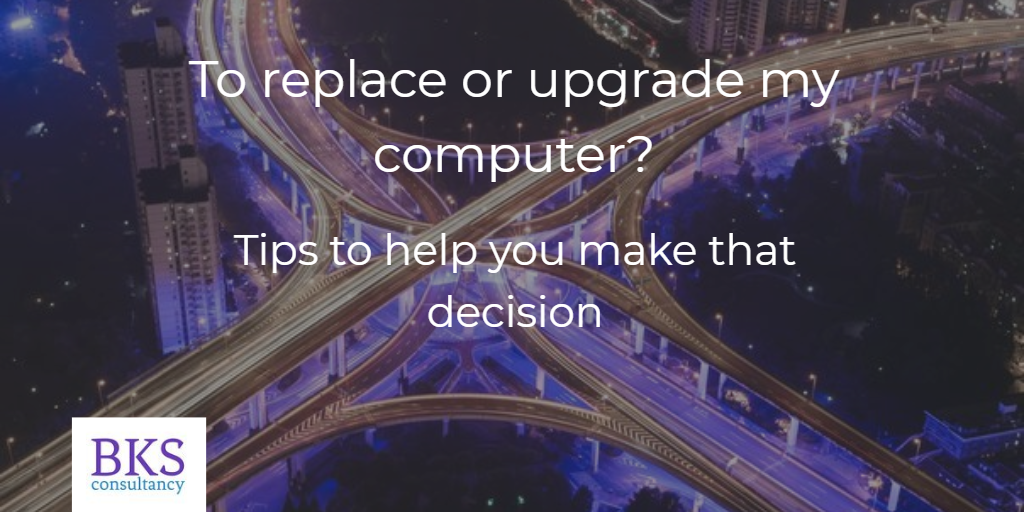


Comments are closed