Slow Computer? This is a common problem customers often call and say that everything is running slowly. My challenge is to drill down and find out exactly what is slow; is it the internet, computer or wifi. I generally start by asking questions:
- How old is the computer?
- How do you connect to the internet (wifi/cable)?
- Are other devices connected to the internet suffering slowness?
By finding out the answers, it allows me to focus on what the main issue might be.
Slow Computer:
There are two main factors hardware or software. Clients often compare their computer with someone else’s. The other computer may have the latest hardware Intel i7 CPU, SSD drive and 16gb RAM but the problem machine may be 10 years old with an Intel Dual Core, 4gb and an old sata drive. That is like comparing a BMW 3 Series 2008 to a 2018 model, while the shape maybe similar under the bonnet they are different. Once I’ve established the specification of the computer if an issue is found, I will then recommend potential upgrades (RAM/SSD). If it’s not hardware I check the computer for rogue applications (virus/spyware/malware) and do a bit of a spring clean on the programmes that load up at start up etc (Health Check). Usually this fixes the performance of the computer, if the operating system is in a bad way the only way to really clean the computer is by doing a fresh install.
Slow Internet:
There are two main ways to access the internet; from your computer cable or wifi. If the computer is connected by cable and the internet is still slow I proceed to check the routers connection to the internet by using an online tool such as speedtest.net. I also check if the router is plugged into the master socket, state of the router/wires/filters, any extension sockets, is there any crackling on the line. Sometimes due to the distance of the property from the exchange it affects the speed you will get, but you would have been advised of expected speeds from your provider when you signed up.
Slow WiFi:
If the computer is connected by Wifi a site survey needs to be done to see what wifi channel is being used and if there is any contention with other routers in the area. How far your device is from the router will also affect the connection/speed along with other potential interference in the area. If you search online there are various wifi analyser tools such as Vistatumbler for PC or Wifi Analyser for Android phones. It is best if you can be on a channel on your own that is at least 5 channels away from the next router but this is not always possible. Eg If your wifi is on channel 1, the next should be 6, 11. UK routers mainly have 2.4 Ghz channels 1-13 as you can see if there are more then 3 routers near each other you will soon run out of channels to choose from. Rather then me reinventing the wheel there are numerous articles online explaining how to optimise wifi channels.
Domain Name Service (DNS)
You may be wondering what is DNS, in summary it’s a directory that tells your computer how to get to a website/device, us humans will find it very difficult to remember the IP address of every website we use but we can remember names e.g eBay, Amazon, Google etc. Every device that connects to the internet has a Internet Protocol (IP) address. If you connect to a router you have a Local IP (LAN) usually 192.168.x.x, you can find out what your local address is by using the following command: ipconfig on a pc’s command prompt or ifconfig on a Mac terminal window. PC

How you find the IP address on your PC
MAC

How you find the IP address on your MAC
Now to connect to the outside world your router has a unique external IP address that is provided by your internet provider, you can either login to your router or an easier way to find it out is by asking google whats my ip.  This is not my actual ip but you get the idea. Ok so now we have identified every connected device has an IP address you may be asking where does DNS come in to this? Can anyone tell me what the IP address of www.google.co.uk is? chances are 0.001% of you unless you recently searched for it. To get the IP address you can use the command prompt and type ‘Ping google.co.uk’. The result will be one of Googles IP addresses.
This is not my actual ip but you get the idea. Ok so now we have identified every connected device has an IP address you may be asking where does DNS come in to this? Can anyone tell me what the IP address of www.google.co.uk is? chances are 0.001% of you unless you recently searched for it. To get the IP address you can use the command prompt and type ‘Ping google.co.uk’. The result will be one of Googles IP addresses.  Now how many of you knew that google.co.uk IP address is 216.58.214.3? In order for your device to know how to get to google it had to send a request to a DNS server which then told your device the address so it can load the page. Now to the point of this, if your internet providers DNS are not reliable this can cause internet pages to load slowly. There are public DNS servers that everyone can use: Open DNS: 208.67.222.222 & 208.67.220.220Google DNS: 8.8.8.8 & 8.8.4.4Cloudflare: 1.1.1.1 & 1.0.0.1Quad 9: 9.9.9.9 There is a tool called DNS Benchmark that measures DNS servers performance. You will find that the public ones are faster and more reliable then your internet provider’s as they are backed by some very large tech companies. Rather then having to change the DNS on each of your devices manually the router can be updated to give your computer the configured DNS, a reliable DNS helps web pages to load faster. The added benefit of using the public DNS is that they will block rogue websites from loading on your device which is another barrier to prevent viruses/ransomeware etc. To conclude, as has been discussed there are many things which can cause slow performance, however it is not the end of the world with the right knowledge BKS Consultancy can get you moving.
Now how many of you knew that google.co.uk IP address is 216.58.214.3? In order for your device to know how to get to google it had to send a request to a DNS server which then told your device the address so it can load the page. Now to the point of this, if your internet providers DNS are not reliable this can cause internet pages to load slowly. There are public DNS servers that everyone can use: Open DNS: 208.67.222.222 & 208.67.220.220Google DNS: 8.8.8.8 & 8.8.4.4Cloudflare: 1.1.1.1 & 1.0.0.1Quad 9: 9.9.9.9 There is a tool called DNS Benchmark that measures DNS servers performance. You will find that the public ones are faster and more reliable then your internet provider’s as they are backed by some very large tech companies. Rather then having to change the DNS on each of your devices manually the router can be updated to give your computer the configured DNS, a reliable DNS helps web pages to load faster. The added benefit of using the public DNS is that they will block rogue websites from loading on your device which is another barrier to prevent viruses/ransomeware etc. To conclude, as has been discussed there are many things which can cause slow performance, however it is not the end of the world with the right knowledge BKS Consultancy can get you moving.
We can help
If you are suffering from slow performance, interested in having a health check or getting your network optimised, get in touch today and book in a free discovery call to see how we can help. Disclaimer: BKS Consultancy is providing this information in an advisory capacity, is not affiliated with any of the companies mentioned and is providing independent advice based on experience. BKS Consultancy cannot be held responsible for any decisions made based on the advice above without expert guidance.




Comments are closed